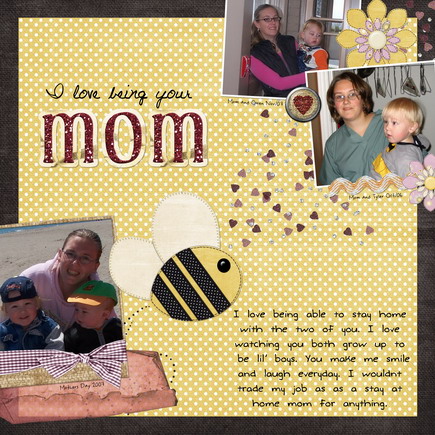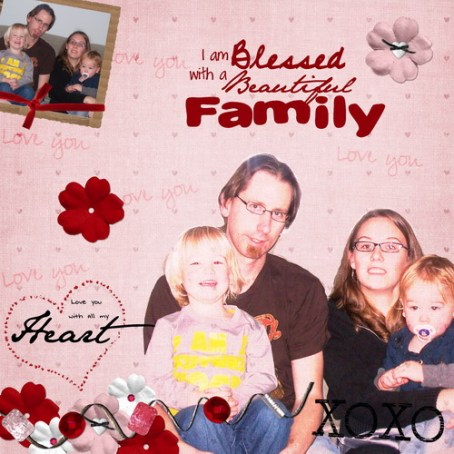I have a winner…
Big congrads to Lisa O for winning a custom page by me! I sent you an email. J
Thank you ladies for entering my giveaway! I wish I could a page for each one of you but sadly I just don’t have the time to do so right now, especially with my upcoming wedding. For those who said they need help with their scrapbook, try challenges to motivate you or have you thought of hiring someone to do your scrapbook for you? I’d would love to try to scrap for hire work after March. If you woud like more info about this, please leave a comment. 🙂
Thanks for stopping by everyone. Dont be strangers! Again big thanks to everyone for stopping by!
Digital Scrapbooking
A few of the ladies that entered my give away said they were interested in trying digital scrapbooking so thought I’d help point you in the right direction on where to start.
I started digital scrapbooking in November 2005, when my oldest was 4 months old. I wanted to create scrapbook albums for the grandparents as Christmas gifts. Little did I know that I would become addicted to this hobby.
The first program I bought was Deluxe Scrapbook Factory. It looked like a great program and was very easy to use but I found my pages werent looking very realistic. Plus what I could do using the program was very limited. I then searched online for tutorials on Digital scrapbooking. I found out that a lot of digital scrapbookers were using photo editing programs. When choosing a photo editor program to use to scrapbook, just make sure the program supports the PNG file format to allow the embellishments to have a transparent background. I downloaded a free 30 day trail of Corel Paint Shop. I suggest downloading trails before you buy a program. That way you dont waste your money, like I did with scrapbook factory.
You can download a free trail version of Paint Shop Pro here. There are other photo editing programs like Adobe Photoshop, Adobe Photoshop Elements. You can download trail versions of Adobe programs here. There are probably other photo editing programs but those 3 are the major ones.
Tip: Dont download the trail version till you know you have time to sit down and play the program. You have to remeber they are only good for 30 days.
Once you have downloaded your trail verison, you’ll need some scrapbook papers and Elements to work with. Once again I suggest using freebies till you know this is what you want to do. An awesome site to find tons of freebies is Scrapping with IkeaGoddess. Ange surfs hundreds of blogs through a reader for freebies she likes. She posts a preview of the freebie and and link where it can be found. All you need to down the freebies is a zip program, like Winzip or WinRar, to unzip the files once they are downloaded. When you download your files try to download them to one folder. When scrapbooking, its easier to find them. When downloading a freebie, please take 30 seconds just to say thank you to the designer. Also There several sites that you could buy digital paper and embellishments. I’ll discuss those later.
Now you should have your program and your paper and elements you’re going to work with. For the rest you’ll need lots of patience since its all trail and error to figure out the program and find what you like. I taught myself how to use paint shop pro by using tutorials. I am still learning something everytime I scrapbook.
The first thing you should learn after opening a blank canvas (page) is what layers are and how they work. I find them sorta hard to explain, so I’m going to give you an example if I was using traditional paper scrapbooking. For example:
I have my 12 x 12 paper. On top I glue blue 4 x 6″ cardstock for a mat. Next I glue my smaller picture on top of the mat. On the corner on the picture I glue a flower.
Now in digital scrapbooking the 12 x 12 paper would be layer 1, the blue paper is layer 2, the picture is layer 3 and the flower is layer 4. You can rearrange the layers so the flower is between the blue mat and photo, so its looked tucked between the two. If you switched the arrangement of the layers of the picture and mat , you’d no longer be able to see the picture because itd be behind the mat.
I hope that gives you an underestanding of layers. To learn how to use layers using Paintshop pro, read and try this tutorial. Sorry I am unsure of a good photoshop tutorial for this since I have never used photoshop. To find several tutorials for photoshop, google search photoshop tutorials or photoshop digital scrapbooking tutorial.
Once you have learned layers, you’re off to a good start. Pratice Copying and pasting papers, elements and pictures to your canvas. For now dont really worry about the sizing of your pictures and elements. Pratice rearranging the layers.
Here is a simple tutourial I wrote to try to teach my mom how to make a very simple page using paint shop pro. go here to read it. If you would like screenshots of the steps or have any questions about it just leave a comment please.
Some tips to remember:
*Your orginal pictures are your “negatives,” so never save any changes made to them. If you want to save the changes, always make sure to hit Save as and remane the file.
*Patience, Patience, Patience!
*keep on trying! You’ll get it!
*Dont stress over it! There is always the undo button you can use if you make a mistake!
*Have Fun!
I just wanted to share my first page and most recent page. I’ve came a long way since I’ve started.
One of my first pages from November 2005:

Only 31 more days…
…till I get married that is. The big day is fast approaching. For those who dont know, I’m getting married on March 1st in Niagara Falls, Ontario. Jeremy and I have been engaged for the last 3 and half years, and have 2 happly little boys together. 🙂

I still have lots do before the wedding, so thought i’d make a list.
*finish making 120 of these boxes

This was my first rough draft of the box. They’ll be a lot neater and no black lines on them!
*buy hersery kisses & hugs to fill the boxes
*plan and buy supplies to make out of town gift bags
*send out thank you cards for bridal showers
*find and buy veil
*order flower arrangement for reception
*call cater with final guest number
I’m sure there is lots more I need to do but thats all I can think of for now. I’ll update this list with more and when I cross things off my list
Check back 🙂
Winter Bloggy Carnavil

Shannon at Rock In My Dryer is having a winter bloggy giveaway carnavil. I thought I’d join in the fun.
I’m unable to affrod shipping but still wanted to give away something, something I do best 🙂 So I’m giving away one custom 8×8 or 12×12 digital scrapbook page as a flatten .jpg file. I’ll make a scrapbook page just for you!
If you win, all you have to do is email me up to 4 pictures and tell me a bit about the pictures. Anyone can win, bloggers or non-bloggers. Just make sure you leave your email address.
Take a look at my scrapbook gallery if you want to see some of my work.
I’ll draw a winnner Friday, Feb 1st at 9pm EST. Good Luck to Everyone!!
Latest scrapbook pages
Been a bit since I last updated so thought i’d show off my most recent scrapbook pages/ Click on the picture to see credits.
Thanks for looking!
scrapbook pages
I am addicted to digital scrapbooking, so thought I’d post every saturday the pages I have done for the week. This week I only managed to get one page done:
Hope everyone has a good weekend!!
Home Sanctuary
I added a new button on my sidebar. I’m going to try to do the “Sanctuary is in the Small Things” on Rachel Anne’s blog. Hopefully it’ll help keep me accountable of learning how to make my house more manageble and peaceful.
So Today her 5 minute sanctuary was to clean the tolilets. How did she know mine needed to be done badly? so now they are sparkling. yay! love clean toliets!
if you need help to get your house manageable and peaceful, please join me in the fun! Dont forget to check out her site. Hope everyone is having a good Wednesday!
Top seven 2007 pictures
Happy New Years everyone! Hope everyone had a great night! We just had a very quiet night, just watching movies and then today we another movie and the rose bowl parade. Very neat to see all the floats made with the flowers.
My friend Jheri posted her top seven pictures, so thought I’d join and post my favourites too.
Want to join the fun in sharing your favourite pictures? Post a link to your blog in the comments. Can’t wait to see everyone’s photos.
A new begining
A new blog for a new start of the new year. As tomorrow starts a new year I’d love to start flesh and become a better blogger.
I decided to join Ali Edwards’ challenge: One word. you can read about it here and here.
so the word I choose for 2008 is:
LEARN (to acquire knowledge of or skill in by study, instruction, or experience)
For 2008 I’d love to learn:
-
how to sew
-
to before a better cook
-
to become more organized
-
how to clean my house cleaner
-
how to make & decorate sugar cookies
-
to use my time wisely
-
to enjoy life more
Overall I just want to learn how to become a better stay at home mom with a more structured life. I’d love to have a house that I’m not ashamed of if anyone stops by unannonced. I’d really love how to sew too. I was given a sewing machine as a gift last christmas and still dont know how to use it. These are my goals for 2008. If you think you can help me succeed at these, please share any tips or encouragement.
What are your goals for this year?